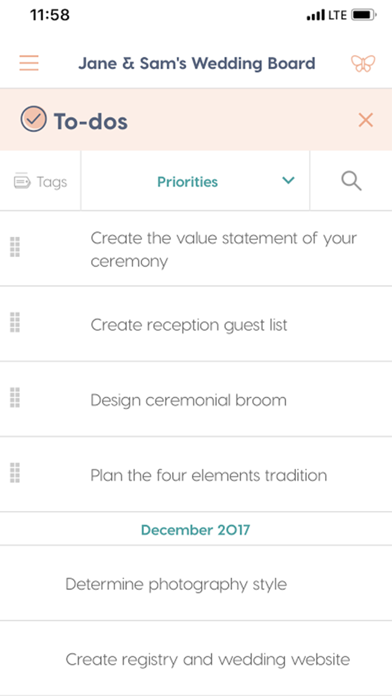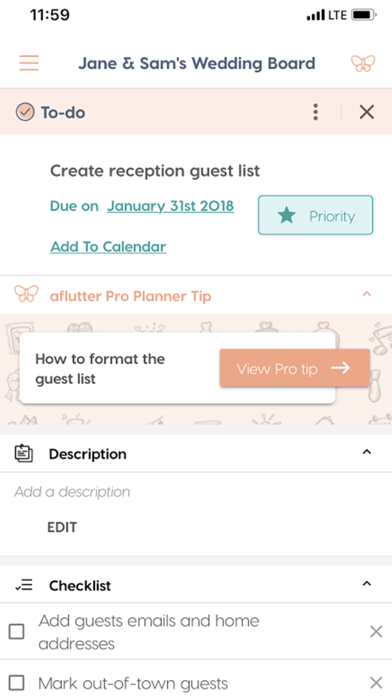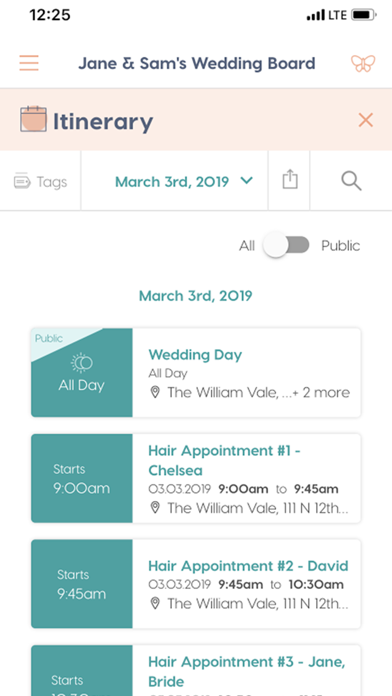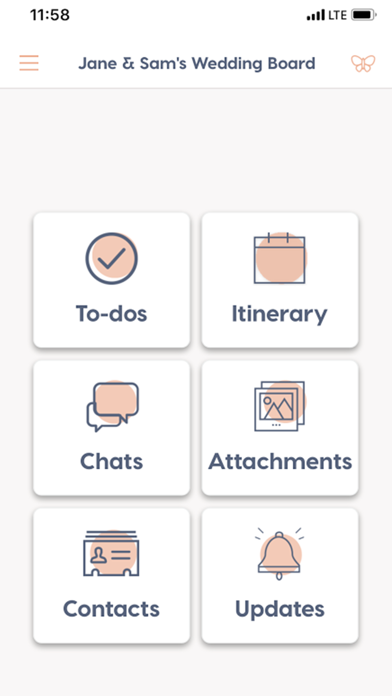
Wedding tool - aflutter app for iPhone and iPad
Are you planning an amazing wedding for friends and family? Yes!
Do you have wedding day disaster dreams? Most likely, yes :(
If so, aflutter will help you plan your wedding or event all in one place with your friends and family (vendors coming soon)! Aflutter was built to simplify the communication, collaboration, task management, scheduling, and organization process that leads up to your special day.
A wedding is all about the people involved whether it be your mother, bridesmaids, or fiance. Everyone needs to be on the same page otherwise things get stressful between hundreds of emails, texts, pinterest photos, and post-it notes scattered everywhere.
Other apps are built for one person planning the wedding, aflutter was built to keep everyone involved, on-time, and up to date throughout the planning process as well as the wedding day.
How to use aflutter:
Step 1: Build a custom planning board by answering questions about your wedding date, cultural traditions, and vendors that you will be working with
Step 2: Invite everyone involved in planning the big day and if you’re worried they won’t figure out how to use aflutter then you can still store their information
Step 3: Start chatting with your invitees in the “chats” to start planning together in one place
Step 4: Review your “to-do’s” for the upcoming months and assign friends or family to help out
Step 5: Create your wedding day itinerary with help from our aflutter “pro-tip’s” in your “to-do’s”
Step 6: Assign your wedding party to their wedding day “itinerary” items so they can have a personalized schedule on their phone
Step 7: Print or email the wedding day “itinerary” to your vendors through the app
Step 8: Enter all of your vendors and important day of “contacts” so that everyone has access to important contact information just in case!
Step 9: Upload your vendor contracts and store in “attachments” creating your paperless binder
Step 10: Relax and enjoy the wedding because everyone and everything is all in one place!
Unlike most wedding planning apps, you can also plan on your desktop, tablet, or mobile device even if you didn’t download the app! You can plan anywhere at any time with anyone!
Enjoy stress-free wedding planning!